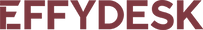How to Use a Standing Desk Properly: Best Practices
Are you wondering how to properly stand at a standing desk? You’re not alone.
Many home office desk users have switched to standing desks to help them prevent bad posture and prevent workplace burnout. Smart desk users are aware that a sedentary lifestyle (either from sitting all day or standing all day for many hours a day) can bring increased risks of health problems.
If you’ve already purchased your standing desk and you’re ready to get more done more comfortably -- congratulations on taking a step towards a more ergonomic workspace!

If you haven’t done so already, be sure to check out our standing desk collection to build your ideal sit-stand workstation today.
At EFFYDESK, we provide instructions on how to assemble your sit-stand desk, and now we’re here to share with you how to use a standing desk correctly with proven best practices so you can start maximizing your workspace productivity today. Without further ado, let’s get started.
Are Standing Desks Really Better For You?
Standing desks, also known as sit-stand desks, are designed to help you work more efficiently. Achieving good posture and maximizing productivity with your sit-stand desk can be achieved in a few simple steps. Switching to an ergonomic standing desk can help improve your work productivity and promote physical activity while working.
The ability to switch from sitting to standing is only one of the biggest benefits of standing desks. In addition, standing desks can help protect your neck and shoulders from the harmful effects from sitting or standing too long.

So the big question is, are standing desks really better for you?
There have been many studies on the benefits of standing desks, but Professor Dr. April Chambers from the University of Pittsburgh puts the truth about standing desks here eloquently: “...like any other tool, you have to use it correctly to get the full benefits out of it.”
So, what are the most important guidelines when it comes to using a sit or stand desk?
Sit-Stand Desk Basic Guidelines
- Alternate between sitting and standing while working. Routine movement promotes blood flow and circulation, which can help you feel more alert and concentrated while working.
- Regardless of whether you’re sitting or standing at your sit-stand desk, your feet should be able to lay flat on the floor in a comfortable position.
-
Use an anti fatigue mat to absorb the impact of your stance and alleviate stress on your muscles and joints by encouraging blood circulation and to absorb the impact of your stance with their cushiony surfaces.

- Be sure to use the height adjustable feature(s) of your desk to maximize your desk height while working. (Does your standing desk come with a smart memory keypad, like our signature height-adjustable standing desks?)
- Consider ergonomic height and depth-adjustable monitor arms to not only maximize desktop space but to keep your screens at an optimal height and distance from you all day.
-
Try to place your computer monitors 18-24 inches away - this will keep you from straining your neck and shoulders, and will also help to prevent eye strain.

Is it Bad to Use a Standing Desk All Day?
One of the most common mistakes seen amongst standing desk users is the misconception that you must stand all day at your standing desk to reap the benefits of using one. This is simply not true.
Sitting all day is no good, but standing all day is no good either.
According to Professor Jack Callaghan, at the University of Waterloo’s Department of Kinesiology, the ideal sitting to standing ratio is between 1:1 or 1:3. This suggests the ideal sit to stand ratio is approximately 45 minutes of standing time per hour worked.
This is also the ultimate difference between a standing desk converter vs. a height-adjustable standing desk. Converters and standing desks allow you to stand while working - which is nice, but sit-stand desks, like our signature EFFYDESKs, come with the added benefit of switching from sitting to standing as your body needs it.
Keep on reading for the differences and best tips on how to achieve a proper position when sitting vs. standing!
How To Use A Standing Desk Properly: While Sitting

What is the ideal desk height for you in a seated position?
The ideal desk height for your seated position will depend on your height.
The ideal desk height while you are sitting should allow your forearms to be parallel with the desk surface and your wrists to be straight and relaxed. Your elbows should be bent at a 90 degrees angle and resting comfortably over the table top.
How to Achieve Proper Posture While Sitting at Your Desk?

Here are some additional tips to achieving proper posture when sitting at a standing desk:
- Your ears, shoulders and hips should be stacked on top of each other with your back resting on the chair.
- If your lower back isn’t supported by your chair, look for a fully adjustable ergonomic chair for maximum support.
- A customizable or height-adjustable lumbar support on an office chair can help you prevent slouching and reduce pressure on your spinal discs.
- Active sitting or dynamic sitting is also a great way to improve energy levels and blood circulation at your sit-stand desk. By using active seating options like a wobble stool, or a height or depth-adjustable ergonomic office chair, you add movement to your sitting.

How To Use A Standing Desk Properly: While Standing
What is the best way to stand at a standing desk? There are many standing positions you can adapt to that will help prevent desk job injuries, such as acute or chronic back pain, over time.
Here’s how to achieve proper standing posture right from your sit-stand workstation:
1. How Tall Should a Standing Desk Be?

The height of your desk in a standing position varies, depending on how tall you are.
- Your forearms and wrists should rest comfortably on the desk surface, and your elbows should be bent at a 90 degrees angle.
- When you look straight ahead, the top one-third of your computer screen should be at eye level.
- Your keyboard and mouse should both be on the same level, and within reach.
2. How to Properly Stand at a Standing Desk?
- You should stand with your feet shoulder width apart.
- Keep your wrists straight and in a neutral position to help prevent carpal tunnel syndrome and “computer elbow”.
- Keep your head aligned over your shoulders.
- Keep your back straight, and your core engaged.
Ready to Optimize Your Sit-Stand Workstation? EFFYDESK is Here to Help!

At EFFYDESK — we design, mould, and deliver the best Electric Standing Desk for professional or personal use.
Our award-winning ergonomic office chairs ensure that office workers are protected against desk job damage and are well-equipped to maximize efficiency and morale in the workplace — wherever that may be for you.
Browse our signature Standing Desks, Office Chairs, and Monitor Mounts designed to boost workplace productivity, so you can get more done, more comfortably. Claim your 30-day free trial today.
To learn more about EFFYDESK’s products and services, be sure to check out our FAQ page or browse our ergomindfulness blog for more helpful articles on ergonomics in the workplace.