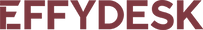Dual Monitor Mounts: What Are They and Why Use Them?

If you’re interested in proper workplace ergonomics, you’ve probably heard the term dual monitor mount.
As we become more dependent on technology and our computer monitors in the workplace, our bodies should not have to suffer. Working from an office that is not ergonomically optimized can cause physical stress on your body, but don’t worry there are ways to alleviate the strain.
You’ve heard about the benefits of working from a height-adjustable standing desk, and how switching between sitting and standing can boost focus and improve your health. You understand the importance of using an ergonomically engineered office chair, and how it helps to decrease lower back and neck pain.
But, with so much emphasis on finding the right desk for your sit-stand workstation… it's easy to overlook the importance of what’s on top of your desk: your monitor(s)!
More specifically, your computer monitor desk mount.
The position of your monitor arms are crucial in proper workplace ergonomics, a properly placed monitor helps to increase productivity and decrease the strain on your body.
When it comes to desks, size matters. Every inch of tabletop real estate counts.
Save space with a dual monitor stand.
What is a Dual Monitor Mount?

A dual monitor mount is an ergonomic desktop accessory that mounts your computer monitors to your desk. In contrast to a free-standing monitor rest, a dual monitor mount is height adjustable and swivels to the perfect degree. They allow the user to view the screen in either portrait or landscape mode with display rotation, and are depth adjustable.
They help clear desktop clutter by lifting the monitors off of the desk with a desk clamp, mount stand, and articulation arms, thus creating more desk space. A messy desk drains your energy and focus. Clear your desk and your mind with a dual monitor mount!
A monitor mount is a simple, and cost-efficient way to increase space. Free up tablespace without the expense of buying a new larger desk.
Why Use A Dual Monitor Mount?

A dual monitor mount is perfect for gamers or desk workers alike, as they allow you to use multiple displays concurrently. With dual screens, you can easily switch between tasks. This saves time as it reduces the need to open and close different windows.
Dual monitor mounts have also been known to help reduce eye and neck strain and improve posture. These avoidable workplace injuries and strains are a result of improper workplace ergonomics.
The optimal ergonomic postion of a monitor should be directly in front of you, at an arms length away. For those with glasses or contacts the screen should be slightly under your eye level, and for those without, the screen should be at eye level. Dual monitor mounts allow for your screen to be at the perfect level, regardless if you’re seated or standing.
Tip: For the best results remember to pair your dual monitor mount, with an height adjustable desk. Alternate between standing and sitting throughout the day to avoid the dangers that come with a sedentary lifestyle.
What to Look For in a Dual Monitor Mount

Before you take the next step to an ergonomically optimized space, there are a few things to consider when buying a dual monitor mount:
-
Computer monitors are expensive, so you want to be sure the mount is able to support your monitor. Consider the weight capacity of the monitor mounts and if it will be able to withstand the weight of your monitors.
-
Next, be sure to look for a mount that is VESA compatible, this will ensure that your monitor not only fits into the mount but is secure. Measure the size of your monitors and check the size capacity of the monitor mounts.
-
Look for monitor mounts made out of heavy duty materials such a aluminum and stainless steel. Make sure your monitor mount comes with a warranty, a longer warranty shows that the company believes in the quality of its products.
-
Lastly, you’ll want to look for a monitor mount with a wide range of adjustments. Your monitor arms should be height adjustable, depth adjustable, and have a 360 degree tilt.
At EFFYDESK our monitor mounts are backed by a 5 year warranty and 30 day risk-free trial, so what are you waiting for?
It’s time to give your desk the ergonomic makeover it deserves.
Looking to ergonomically optimize your workspace? EFFYDESK is here to help.

At EFFYDESK — we design, mould, and deliver the best Electric Standing Desk for professional or personal use.
Our award-winning ergonomic office chairs ensure that office workers are protected against desk job damage and are well-equipped to maximize efficiency and morale in the workplace — wherever that may be for you.
Browse our signature Standing Desks, Office Chairs, and Monitor Mounts designed to boost workplace productivity, so you can get more done, more comfortably. Claim your 30-day free trial today.
To learn more about EFFYDESK’s products and services, be sure to check out our FAQ page or browse our ergomindfulness blog for more helpful articles on ergonomics in the workplace.