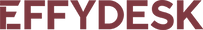-
Leather vs Mesh Office Chairs: The Pros and Cons April 11, 2024
-
7 Easy Soundproofing Hacks for Your Home Office April 2, 2024
-
How Prolonged Sitting Silently Damages Your Health March 21, 2024
-
How to Clean & Maintain Solid Wood Office Furniture March 7, 2024
-
AeryChair - Ergonomic Chair530 CAD
-
Standing Office DeskFrom835 CAD
-
GrinChair - Ergonomic Chair380 CAD
-
Home Office Standing DeskFrom715 CAD
How to Transition to Using a Standing Desk
Standing desks have made their way into offices across North America. These unique workstations are making desk jobs healthier, more comfortable, and more stimulating for professionals. Despite these exciting health and lifestyle benefits, implementing a sit stand desk in your workspace means adjusting to a new way of doing things. This transition does not always come naturally to novice standing desk users.
At EffyDesk, we strive to make the transition from a traditional desk to a standing unit seamless by providing customers with a host of useful tips. Continue reading to learn a few of our top suggestions on how best to integrate your new ergonomic desk into your office space.
Pair it with an ergonomic chair
If you decide to purchase a sit stand desk for ergonomic reasons, it is important to consider the quality of your office chair. Although you may be standing behind your desk on a regular basis, there will be times where you need to sit and rest your legs. Unfortunately, a poorly designed chair is just as damaging to our health as a poorly designed desk. In order to make the most out of your ergonomic furniture, we highly recommend enhancing your workstation with a health-forward office chair like our Celinichair.
Protect your feet
Despite various health benefits, standing for extended periods can be hard on the feet. Placing a soft StandMat under your desk is an excellent way to combat pain and encourage more movement throughout the day. Not only will this keep you comfortable, but it will also help you burn calories.
Adjust your neck position
If you are not used to standing while you work, it may be difficult to determine the most comfortable, ergonomic neck position for you. Just as the curvature of the spine can be negatively impacted by poor posture, the neck can also undergo strain if it is overextended. A comfortable height should direct your gaze directly in front of you towards your computer monitor. To guarantee a healthy neck position, we recommend purchasing a monitor mount.
Find the perfect height for you
A high-quality standing desk should offer programmable heights for your convenience. This way, you can pinpoint exactly the right height for you and simply click a button every time you wish to return the table top to this height. The key is to find a comfortable level that will facilitate good posture. Stand tall behind your desk and rest your forearms on the surface. If your upper and lower arms are resting at a 90° angle, this is a good sign that your desk is elevated to the proper height. If your desk is too low, this can result in an unnatural curvature of the spine. If the surface is too high, your forearms may become uncomfortable.
Are you thinking about buying an ergonomic sit stand desk? At EffyDesk, we offer premium products with all the pairings you need to make a smooth transition. Contact us today to learn more.