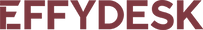How to Run Effective Online Meetings
Running an effective office meeting is an art in itself. Running an effective online meeting? That’s a whole other ballgame.
This pandemic has given offices the opportunity to explore the world of online meetings, which comes easier to some employees than others! With so many meeting programs like Zoom, Skype, Webex, and more, it might take a while to adjust to everything going on during the meeting. Program settings aside, there’s still a meeting to run!
But how can you make your meeting as effective as you can? Allbusiness.com lists “meetings” as one of the biggest time-wasters in the workplace, especially if the meetings run long and accomplish nothing. Other time-wasters include a flood of emails and lack of motivation.

“You’re probably wondering why I called you all here today…”
Yes, your co-workers or employees will want to know! Before you even send out that meeting invitation link, ask yourself, “Do I need a meeting to accomplish this task?”
If it’s something you can accomplish with a quick phone call, try that instead. Joining a meeting involves a whole mental shift from task to a different task, and that can interrupt someone’s workflow. This can end up stunting their productivity for the day.
It’s best to schedule a meeting if...
- The task would require a phone call that lasts over an hour
- Attendees need to reference physical handouts or binders of information
- The topics need collaborative brainstorming
Make sure you can summarize the meeting’s purpose or goal in one or two short sentences. Your goal should be SMART: that is, Specific, Measurable, Achievable, Realistic, and Timely.
For example: “By the end of this meeting, we will need to have come up with 3 ideas to boost our team morale.” This is a specific goal that’s measurable (3 ideas) and timely (by the end of this meeting). Whether it’s achievable or realistic will be up to your team.
Having a clear purpose for your meeting is like having a rudder on your ship--without it, you’ll have no control over what direction you’re heading in!
4 Tips to Help You Run Effectively On Online Meeting
1. Before You Host: Know Your Software!

There’s nothing worse than having 10 people wait around for 10 minutes while you struggle with technical difficulties. That’s a collective 100 minutes of wasted time that could’ve been spent on other tasks!
Take time to familiarize yourself with the controls on your meeting program before you host the meeting.
Make sure you know these important controls:
- Mute your mic (and others’ mics, if you’re the host)
- Start and stop your video
- Audio controls (to make sure everyone can hear you)
- Switch from full-screen to small-screen
- Share your screen (important if you’re presenting slides)
- Send messages in the chat
- Record the meeting
- End the meeting
If you’ve never used the program, it might be beneficial to do a test meeting so you know what to expect. Or check out a handy guide like this Zoom for Dummies one!
2. Manage Your Time

Now that you’ve set your goal and figured out your program, it’s time to get the meeting going. Create an agenda for your meeting--you might even want to send these to the meeting attendees ahead of time.
Your agenda should include:
- Topics you’ll discuss
- Approximate time needed for each topic
- Any prep-work the participants need to do
- Expected end time
Emailing participants an agenda before the meeting helps them be more prepared for face-to-face discussion. If needed, send it along with the invitation link so they can open it before they “enter” the meeting room.
3. A Virtual “Talking Stick”
While we’re on the topic of face-to-face discussion, let’s address the obstacles that an online meeting may pose for effective group meetings.
For normal, in-person meetings, it’s not uncommon for people to talk over each other when discussions pick up and the ideas begin to flow. This is often solved with a quick “you go ahead first,” and the meeting continues. When this happens in online meetings, a slow network connection when many people talk at the same time can cause lots of lag on the meeting. Some audio may cut out, creating the need for people to repeat themselves multiple times in order to be heard.
As the meeting host, you need to establish a “virtual talking stick” to maintain order in the meeting. Many programs allow meeting attendees to “raise their hand” or “flag” when they have a comment to add--you can use this to your advantage and ask that any participants with comments to add simply raise their hand before speaking. (It’s like elementary school all over again!) When it’s someone’s turn to speak, everyone else has to listen with respect.
Having a system of “who talks when” will take the lag out of online meetings, as well as give everyone a chance to be heard at the meeting.
4. End with a Recap

Online meetings pose lots of distractions--there’s no doubt about that. Desktop email notifications, a social media window open in the corner, or even a pet wandering around off-screen can make participants lose focus on the meeting at hand! There’s so much that you, as a meeting host, can’t see about your attendees’ physical meeting area.
If your attendees experienced any technical issues during the call, or if their connection dropped for a good chunk of the meeting, they’ll appreciate a brief summary of the meeting at the very end. Take a few minutes to summarize what was discussed during the meeting, and outline any decisions the group made.
“What now?”
Make sure your group knows what to do next. What are the next actions? Who’s in charge of that? Each person needs to know what their role is, and follow through with that.
Touch base with your team members again a few days after the meeting. Clarify anything that wasn’t made clear in the meeting itself. Without follow-through, you might find yourself holding the same meeting again the next week--which completely makes the first meeting absolutely useless!
Looking to upgrade your home workspace?

At EFFYDESK — we design, mould, and deliver the best Electric Standing Desk for professional or personal use. Our award-winning ergonomic office chairs ensure that office workers are protected against desk job damage, and are well-equipped to maximize efficiency and morale in the workplace — wherever that may be for you.
Browse our signature Standing Desks, Office Chairs, and Monitor Mounts designed to boost workplace productivity, so you can get more done, more comfortably. For local Vancouver customers: EFFYDESK offers fast and reliable installations, too! Claim your 30-day free trial today.
To learn more about EFFYDESK’s products and services, be sure to check out our FAQ page or browse the blog archive for other helpful articles on ergonomics in the workplace.