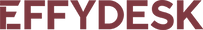Are You Using Standing Desks Properly?
More and more people are starting to realize the many benefits of sit-stand desks and the research that has been coming out backs up all the hype that has been happening over the years. It is not a mystery that standing desks are a great vehicle to increase health benefits, productivity and morale both at work and at home. People are learning and adapting to the new way of life as technology becomes more and more of an everyday everywhere kind of situation.

Why aren’t I seeing the benefits of a sit-stand desk?
We are spending more and more time in front of a screen and almost all of that time we do it sitting down. The trend of sit-stand desks has slowly grown and take hold in people’s offices world-wide and with that a wide range of different types have come out to meet those needs. But with all trends there tends to be a misconception or lack of information. Here are some common mistakes people are doing and ways to avoid them:
"Now that I have a standing desk I need to be standing all day"
This is completely wrong. Just because you have a standing desk, doesn’t mean you should be spending your entire day standing on your feet, this actually ends up being counterproductive. Ideally, you should start off with 2 hours a day and work your way up to 4 hours and alternate between sitting and standing. Remember the saying “too much of anything is bad”.
"I just need to raise the desk and can start working right away"
This is true only if you have already calibrated your station and are using a preset that works ergonomically for you. You can’t just use your neighbors station without changing the position and expect the same results as a station that is calibrated to suit your needs. Many people complain of not seeing standing desks as helpful because they tend not to be using the desk properly. In order to properly set up your station make sure to do the following:
- When standing with your hands on the keyboard, your elbows should be at 90 degrees tucked beside you. Your wrists and forearms should be straight with your keyboard resting under your fingertips without having you reach or move when typing. This is especially important as this prevents injury which leads to carpal tunnel syndrome. Everything from your keyboard to your mouse, to your stapler, should all be within reach without any unnecessary reaching.
- The height of your monitor(s) should be level with your eyes so when you are staring straight you see the center of the screen which prevents you from needing to move your head and eyes too much. Your eyes should be about 23-30 inches from the monitor screen, and the screen should be tiled about 20-30 degrees.
- Your feet should be hip width apart, pressed firmly on the floor with a slight bend to the knees as you would naturally stand. Getting an anti-fatigue mat is highly recommended as a way to properly support your body. Because you are standing for longer periods of time you put more pressure on your feet which needs to hold up your entire body weight. Without an anti-fatigue mat you may find yourself more easily tired when standing and tend to fall back into bad habits. Anti-fatigue mats encourages you to stand longer as there is less pain and makes standing more enjoyable. It also provides extra cushion which is especially helpful to those suffering from flat feet or other foot conditions.
- Just because you have a standing desk doesn’t mean you can forget about your posture. No matter what you are doing you should always have proper posture, be it sitting in your car, standing at your desk, or waiting in line for your coffee, posture is very important to your health.

You want to make sure your have a natural S curve in your lower back, upper back straight, shoulders back with your chest-out and hips square to the front and level.
- You are not a statue so you shouldn’t be standing like one. Occasionally moving from side to side will help circulate blood flow and not fatigue your legs. Foot rockers are very much encouraged as they help stretch your limbs and prevent you from becoming too stiff and uncomfortable.
Sitting isn’t a bad thing, as long as it’s not all the time
While we at EFFYDESK promote sit-stand desks and stand behind the many benefits it offers, we understand that sometimes you need a breather and need to sit. Your body will tell you when it’s had enough and you should never overexert yourself in the name of health. That’s why your sitting set up is just as important as standing is. Here are some tips to ensure your sitting set-up is ergonomically correct:
- Support your back with lower back support. Just like standing, your lower back should have a natural curve but without the support, your body will tend to hunch over to alleviate some of that pressure that builds up. Your back should be flush to the back to the chair and the lumbar support should fit right into the natural curve of your spine. This support is the foundation of all other postures and makes day to day activities that much easier.
- Your knees should be at a 90 degree angle with your hips and your feet flat on the floor. Foot rests should be used only if it is ergonomically needed, when the office chair being used cannot be adjusted to meet the requirements.
- Avoid crossing legs as this can cause hip issues and bad circulation to the legs. We tend to cross our legs when we find the position we are sitting in to be uncomfortable, this is why having the proper set-up is vital as it will prevent unconscious actions like this from happening. If you find yourself crossing your legs or fidgeting from side to side, this is a sign you set-up is incorrect and you either need to adjust and take a break from sitting.
- Leaning forward or on one side can cause too much pressure on the body causing an imbalance throughout the day and extends to years if not treated and adjusted. Leaning is another sign that your body needs a break and is trying to alleviate pressure building up due to improper posture. Leaning forward puts a huge amount of strain on your neck and shoulders and causes your shoulders to slowly creep up which takes you out of proper posture.
- Look forward, not down. As with standing your standing set-up, your eyes should hit the center of your screens without you needing to lower your head or eyes to see everything. This also reduces eye strain as you wouldn’t be moving your eyes around so much which can cause migraines or headaches over time.
Time to get a move on
Your sitting and standing set-up should be exactly the same with the only difference being that you are either sitting or standing. If one thing is out of place, it usually throws off other places, everything in your body is connected, that’s why it is important to practice proper posture in your everyday life.
With these tips in mind, you are now ready to properly utilize the benefits of a sit-stand desk.
Sources:
* British Journal of Sports Medicine. The Sedentary Office: A Growing Case for Change Towards Better Health and Productivity. 2015.
**"Arranging a Computer Workstation: Recommendations | Environmental Health and Safety | University of Pittsburgh." Arranging a Computer Workstation: Recommendations | Environmental Health and Safety | University of Pittsburgh. University of Pittsburgh, 26 Jan. 2016. Web. 21 Apr. 2016. http://www.ehs.pitt.edu/workplace/10steps.html.
***Nall, Rachel. "Health Problems From Bad Posture." Livestrong. Livestrong, 08 Sept. 2015. Web. 31 Mar. 2016. http://www.livestrong.com/article/437366-health-problems-from-bad-posture/.